How to Deposit with ATM
There is a ₦100 + 1.5% up to ₦2000 charge for deposits with this payment method.
Fund your Bet9ja account using an ATM near you.
All you will need to fund your account is your ATM card and your unique Bet9ja User ID.
Your Bet9ja User ID can be found at the top right corner of the website when you login. Please note that it is not your username.
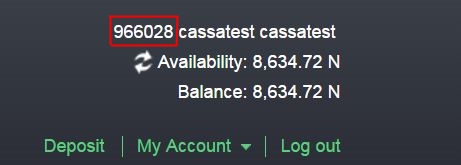
Step1 Visit any Quickteller/Interswitch enabled ATM.

Step2 Insert your card and enter your pin.

Step3 Select "Pay Bills" or "Quickteller" depending on the ATM.
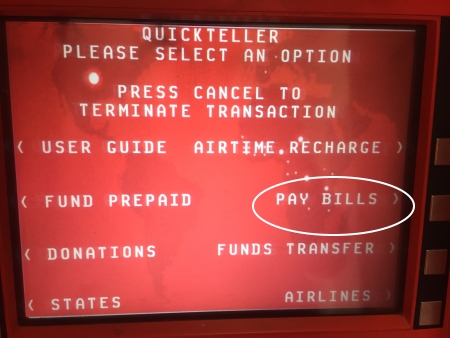
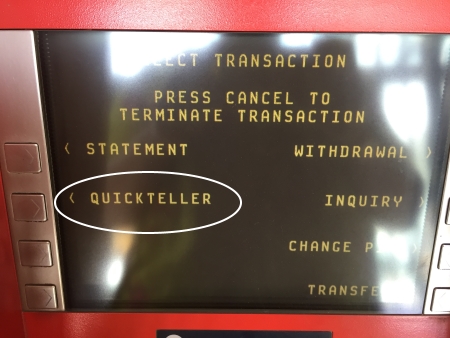
Step4 Select your account type.
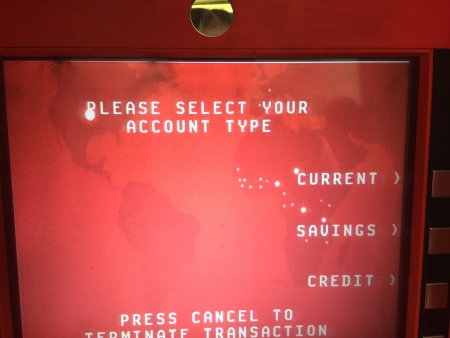
Step5 You will be directed to choose a payment option - select either "Pay Merchant" or "Others" depending on the ATM.

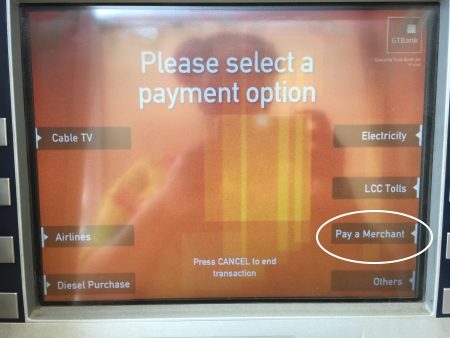
Step6 You will then be prompted for a Merchant Code, which is 04226901 for Bet9ja.
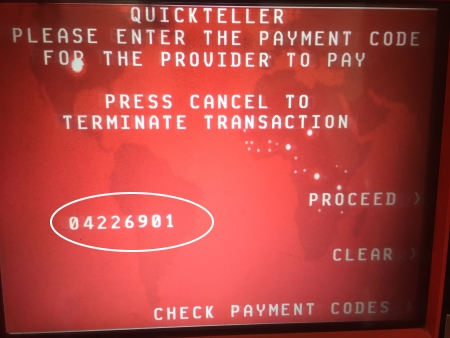
Step7 Input your Customer Reference number, which is your Unique Bet9ja UserID which can be located in the top right of the website when you login.
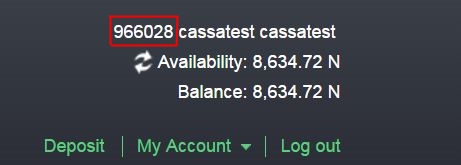
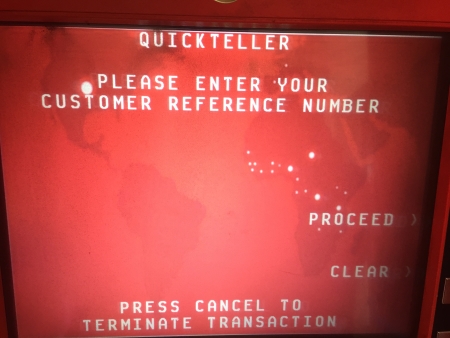
Step8 Input the amount that you would like to deposit.
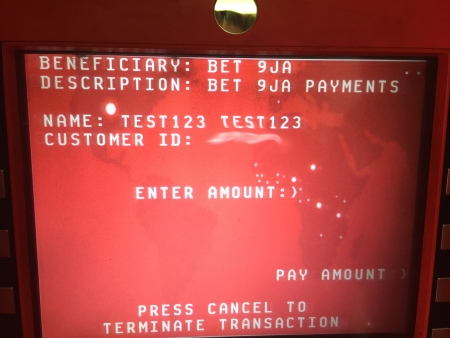
Step9 Input your phone number and select "Proceed".
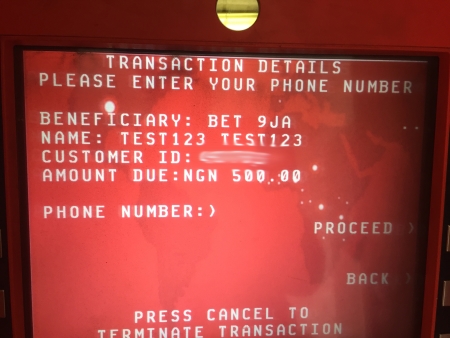
Step10 You will then receive confirmation that the payment has been completed successfully.
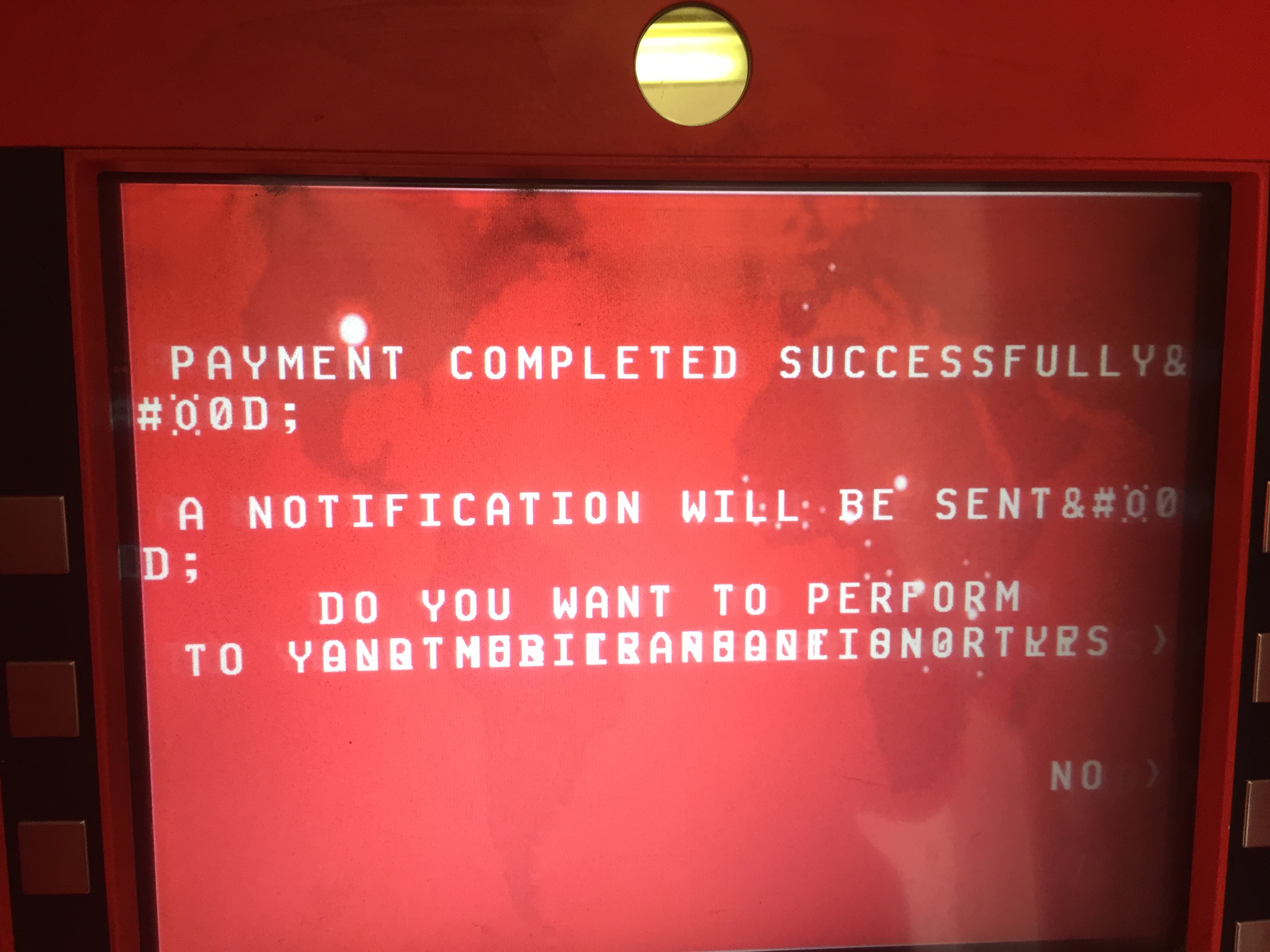

Step2 Insert your card and enter your pin.

Step3 Select "Pay Bills" or "Quickteller" depending on the ATM.
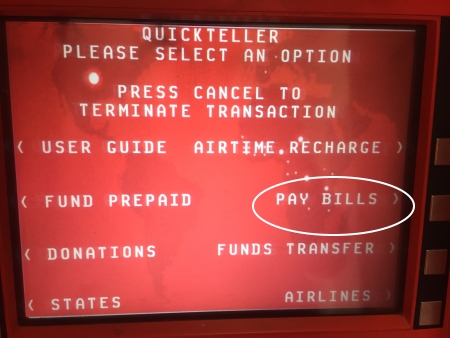
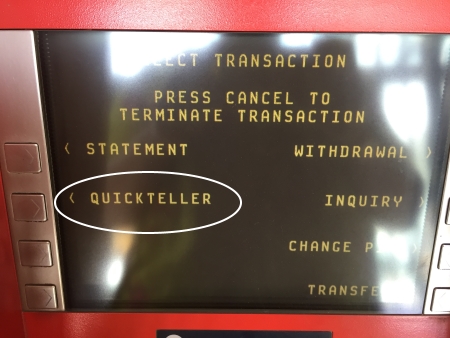
Step4 Select your account type.
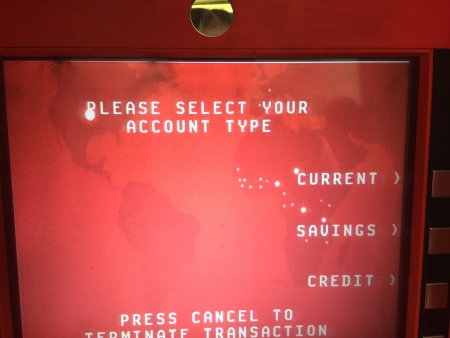
Step5 You will be directed to choose a payment option - select either "Pay Merchant" or "Others" depending on the ATM.

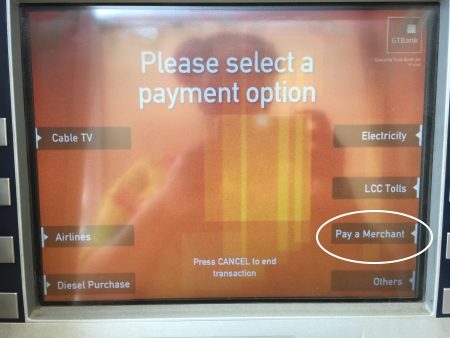
Step6 You will then be prompted for a Merchant Code, which is 04226901 for Bet9ja.
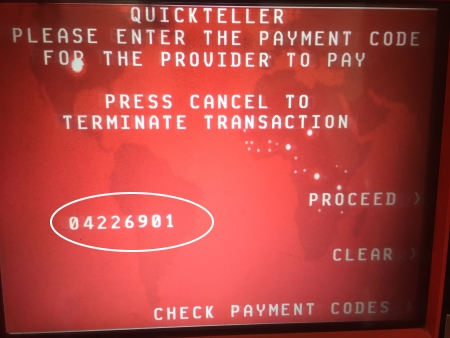
Step7 Input your Customer Reference number, which is your Unique Bet9ja UserID which can be located in the top right of the website when you login.
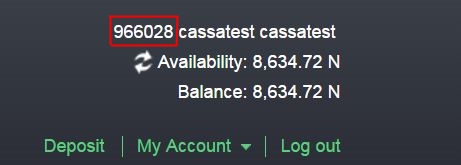
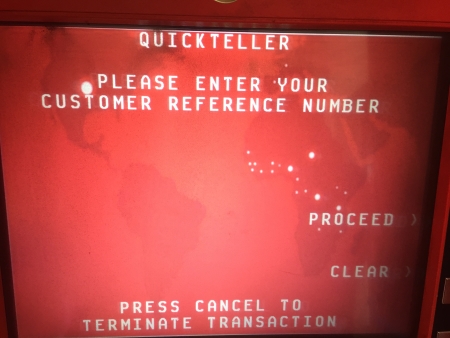
Step8 Input the amount that you would like to deposit.
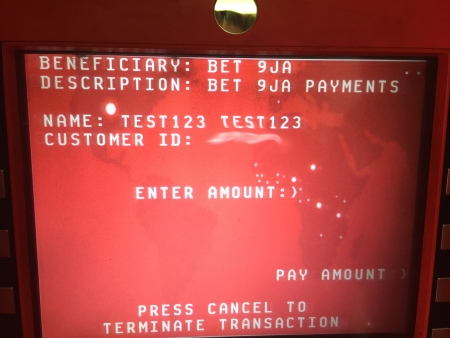
Step9 Input your phone number and select "Proceed".
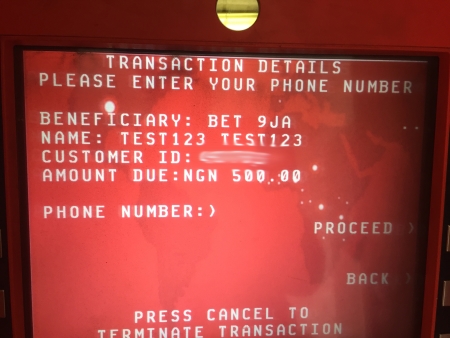
Step10 You will then receive confirmation that the payment has been completed successfully.
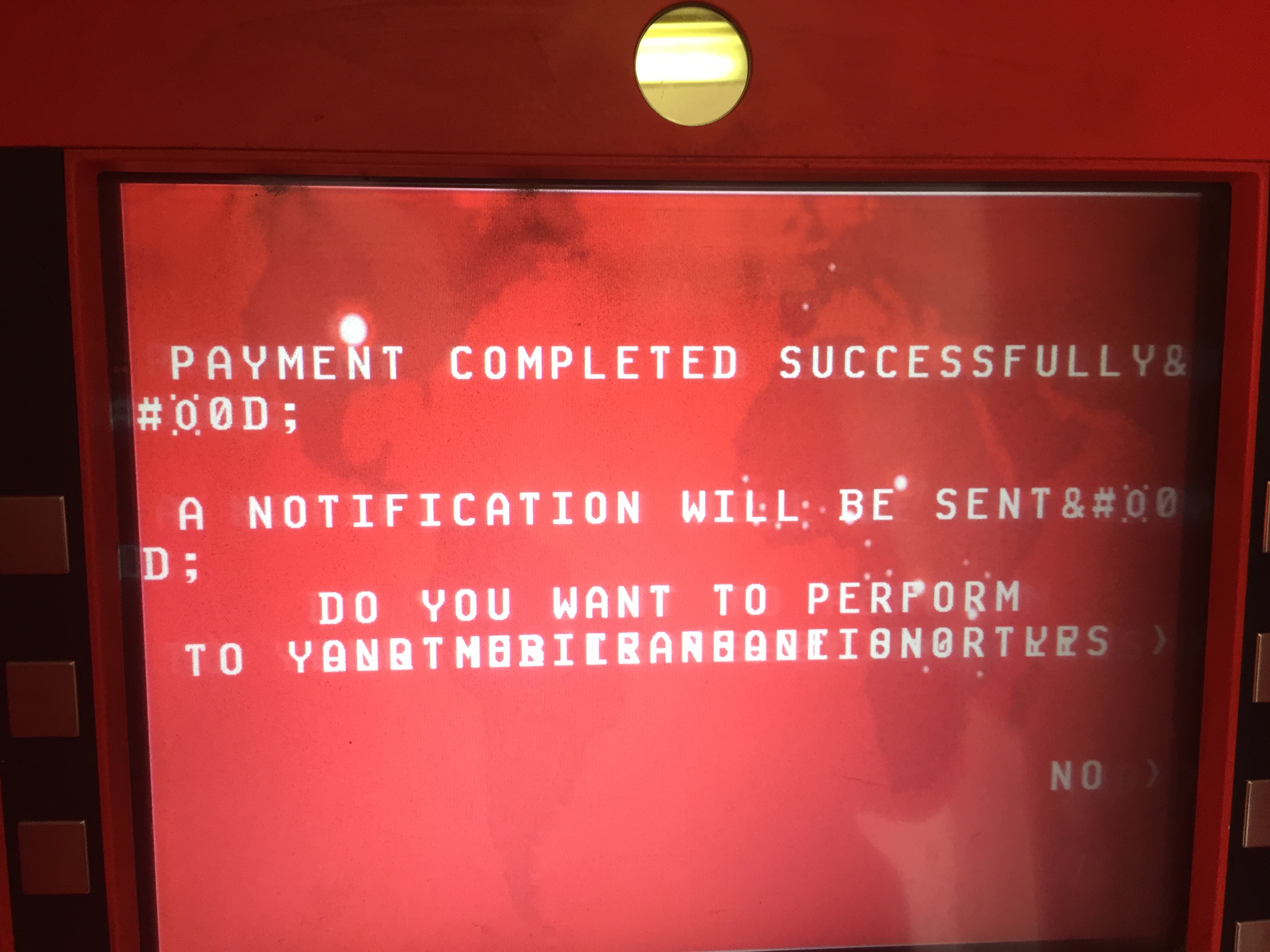
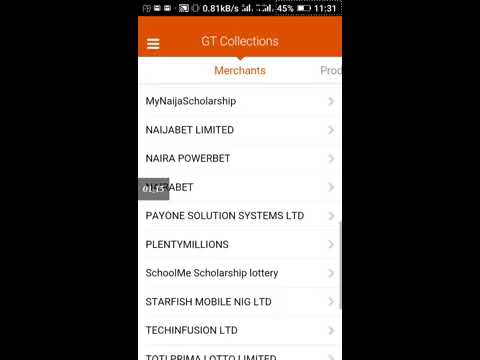
No comments:
Post a Comment